Simplify Git Commits with Penify-CLI's Commit Summary Generator
Good commit messages are crucial for any project. They help you and your team understand why changes were made. But writing clear, informative messages can be time-consuming. That's where Penify-CLI comes in.
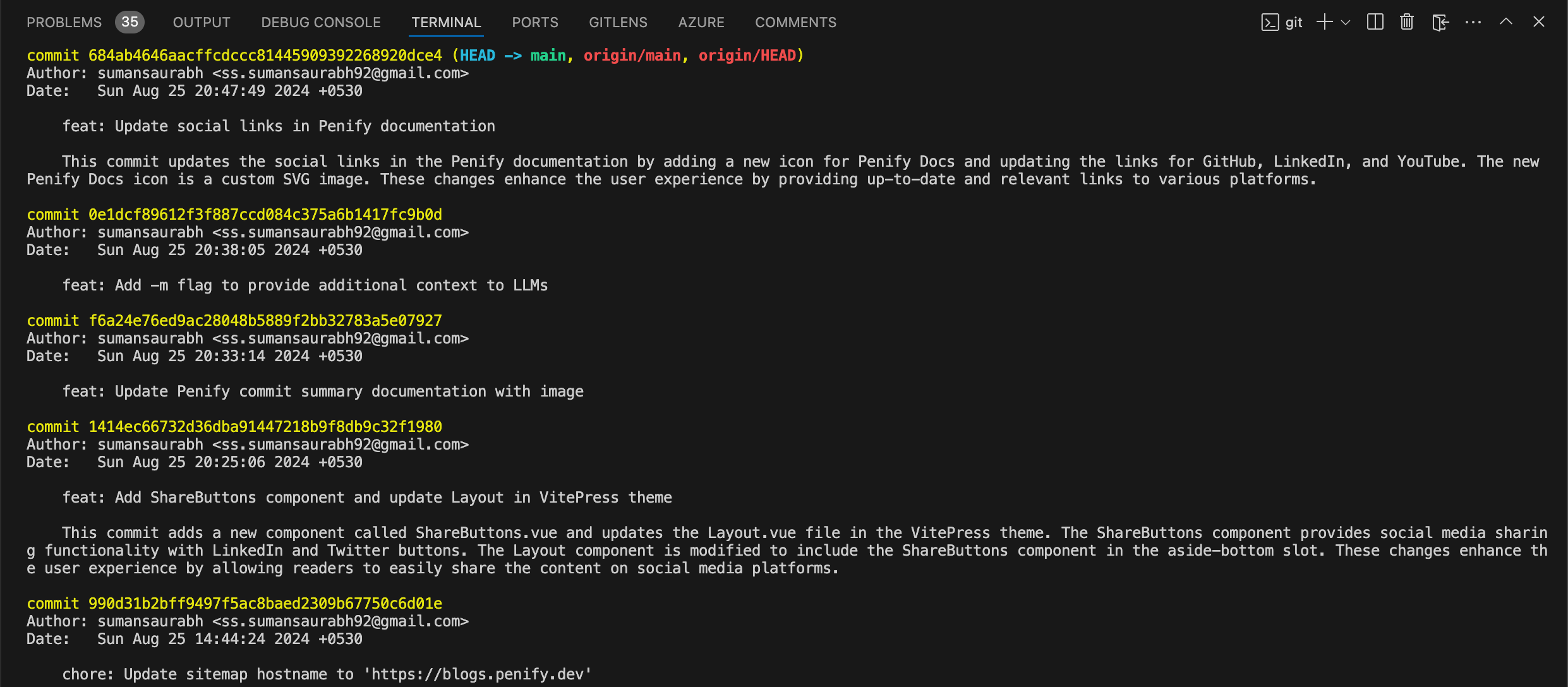
What is Penify-CLI commit summary?
Penify-CLI is a tool that automatically generates meaningful commit messages adhering to Semantic commit message standard. It looks at your code changes and creates a summary that explains what you did and why.
How to use Penify to generate Semantic Commit Message?
Install
First things first, let's get Penify-CLI installed:
pip install penify-cliSetup Environment Variables
PENIFY_API_TOKEN: You can set this environment variable with your API token to avoid passing it as an argument each time. Here is the tutorial on setting env variables
export PENIFY_API_TOKEN=skl_ai_******Generate a commit summary
- Go to your repository
cd path/to/your/repo- Make some changes and stage your changes
git add /all/your/files- Only after you perform
git add, Penify can pick your changes to automatically generate AI summary.
penify-cli commitThis command will:
- Look at your code changes
- Create a commit message
- Make the commit
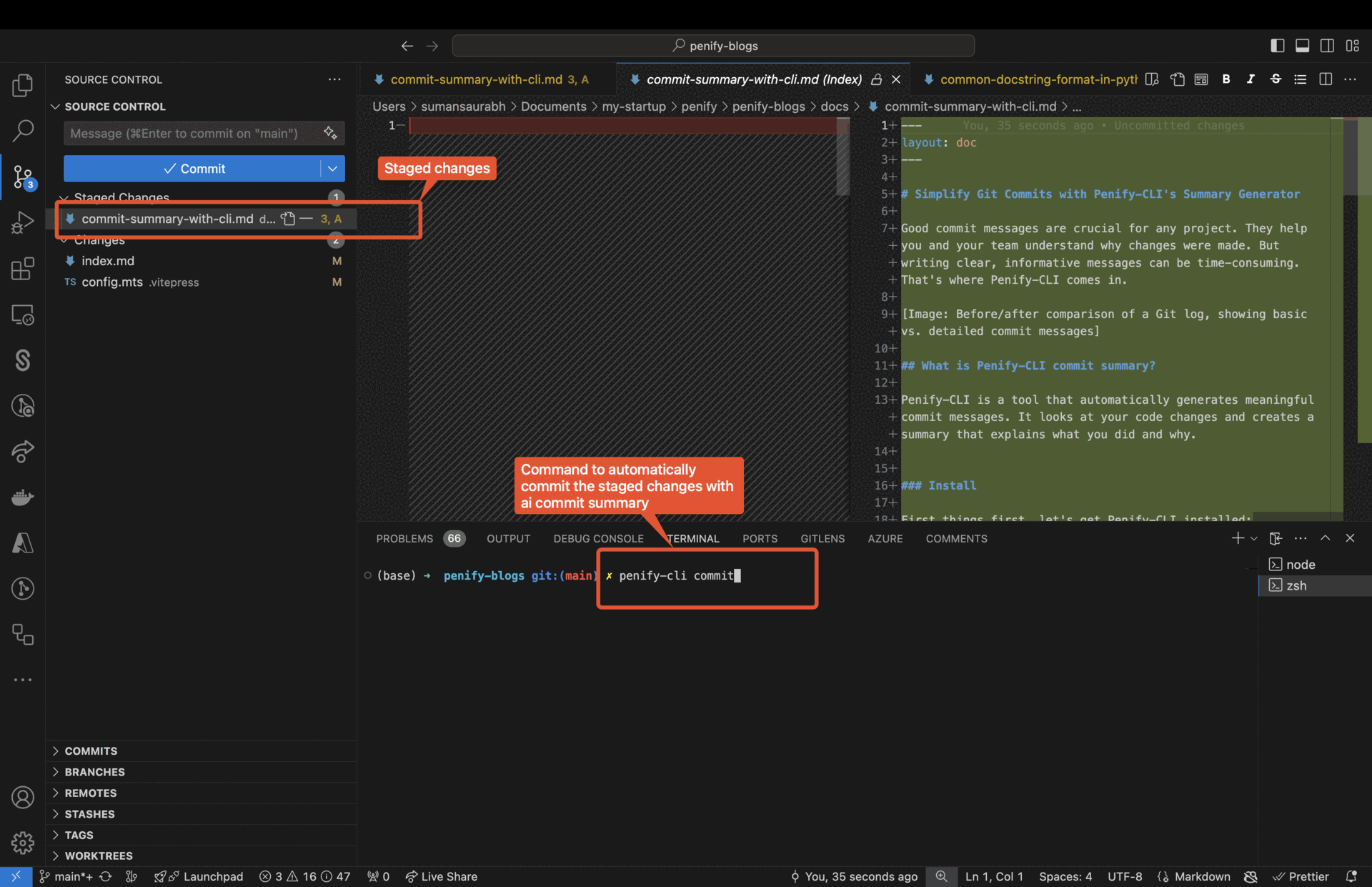
Customizing Your Commit
Want to provide additional context to LLMs? Use the
-mflag:bashpenify-cli commit -m "Focus on login feature"While generating commit summary it will prioritizes your commit message
Need to edit the message? Use the
-eflag:bashpenify-cli commit -e TrueThis opens your text editor so you can make changes.
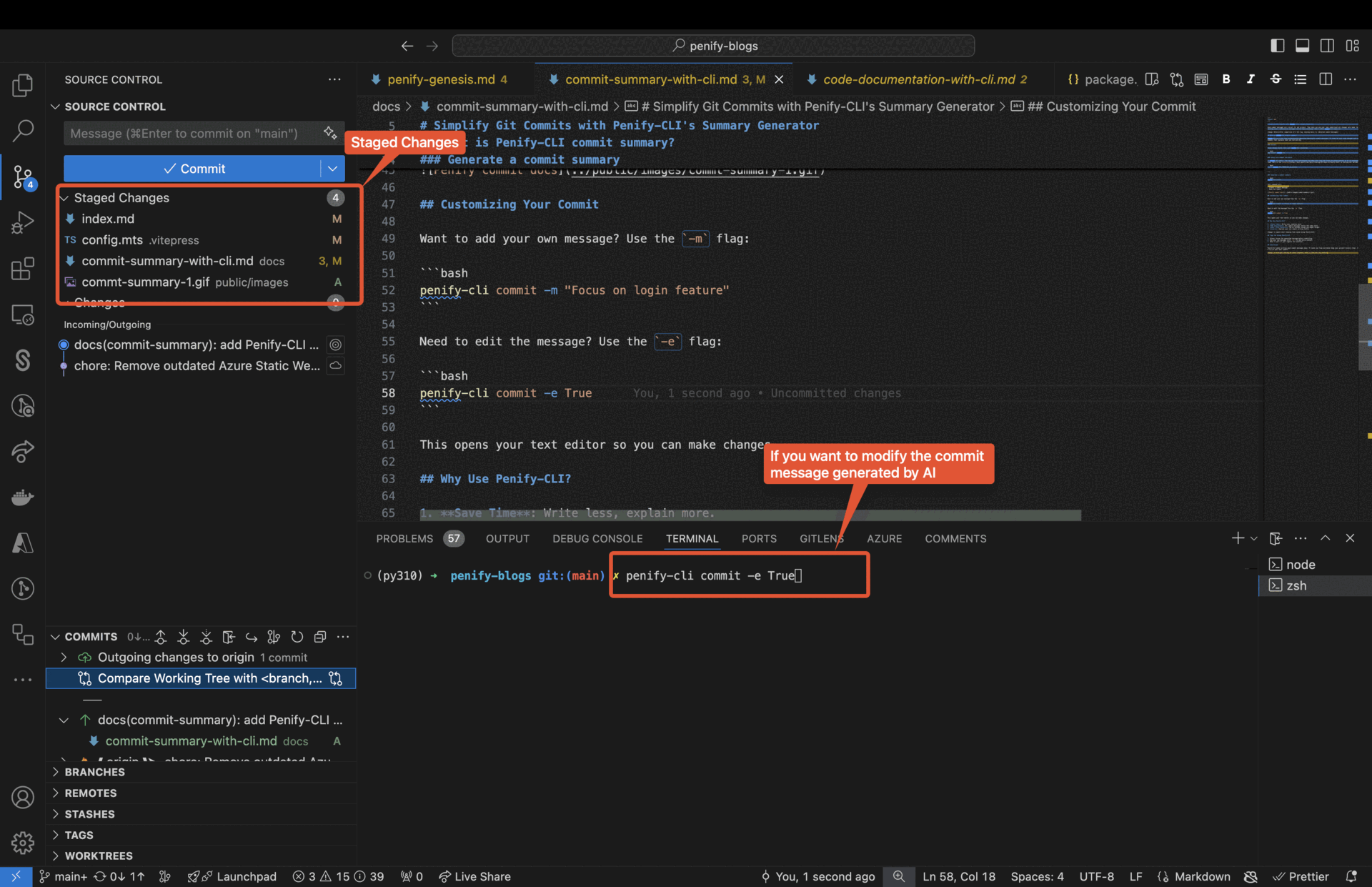
Why Use Penify-CLI?
- Save Time: Write less, explain more.
- Be Consistent: All commit messages follow the same style.
- Don't Miss Details: The AI catches things you might forget.
- Learn: Improve your own commit writing skills.
Tips for Using Penify-CLI
- Always review the generated message before committing.
- Use your own message (with
-m) to add extra context. - Make it part of your regular Git workflow.
Are there any other tools?
Github Co-pilot has such feature but it’s quite buggy and doesn’t generate “semantic commit messages”
Conclusion
Penify-CLI makes writing good commit messages easy. It saves you time and helps keep your project history clear. Give it a try on your next commit!
