Automate Code Documentation with Penify-CLI
In the fast-paced world of software development, maintaining comprehensive and up-to-date code documentation can often feel like a Herculean task. Enter Penify-CLI, a command-line tool designed to streamline and automate your documentation process. Let's dive into how this powerful tool can transform your development workflow.
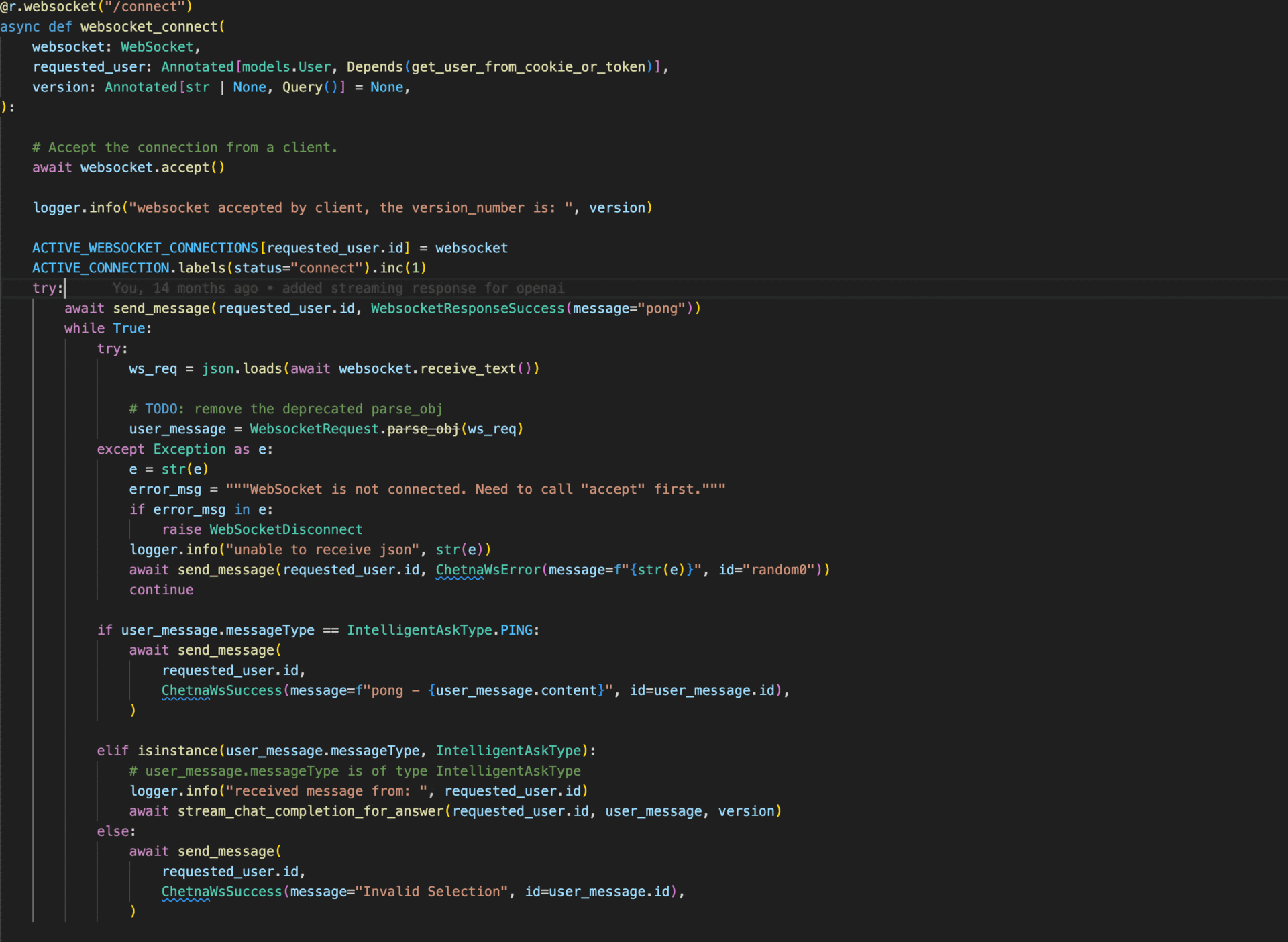
The Documentation Dilemma
We've all been there - staring at a piece of code, trying to decipher what it does and why it was written that way. Good documentation is the unsung hero of software development, playing a crucial role in:
- Onboarding new team members
- Maintaining and updating existing code
- Facilitating collaboration among developers
- Preserving knowledge as team members come and go
But let's face it, writing documentation is often seen as a chore. That's where Penify-CLI comes in.
Introducing Penify-CLI
Penify-CLI is not just another documentation tool. It's your personal documentation assistant, powered by advanced AI to understand your code and generate meaningful documentation.
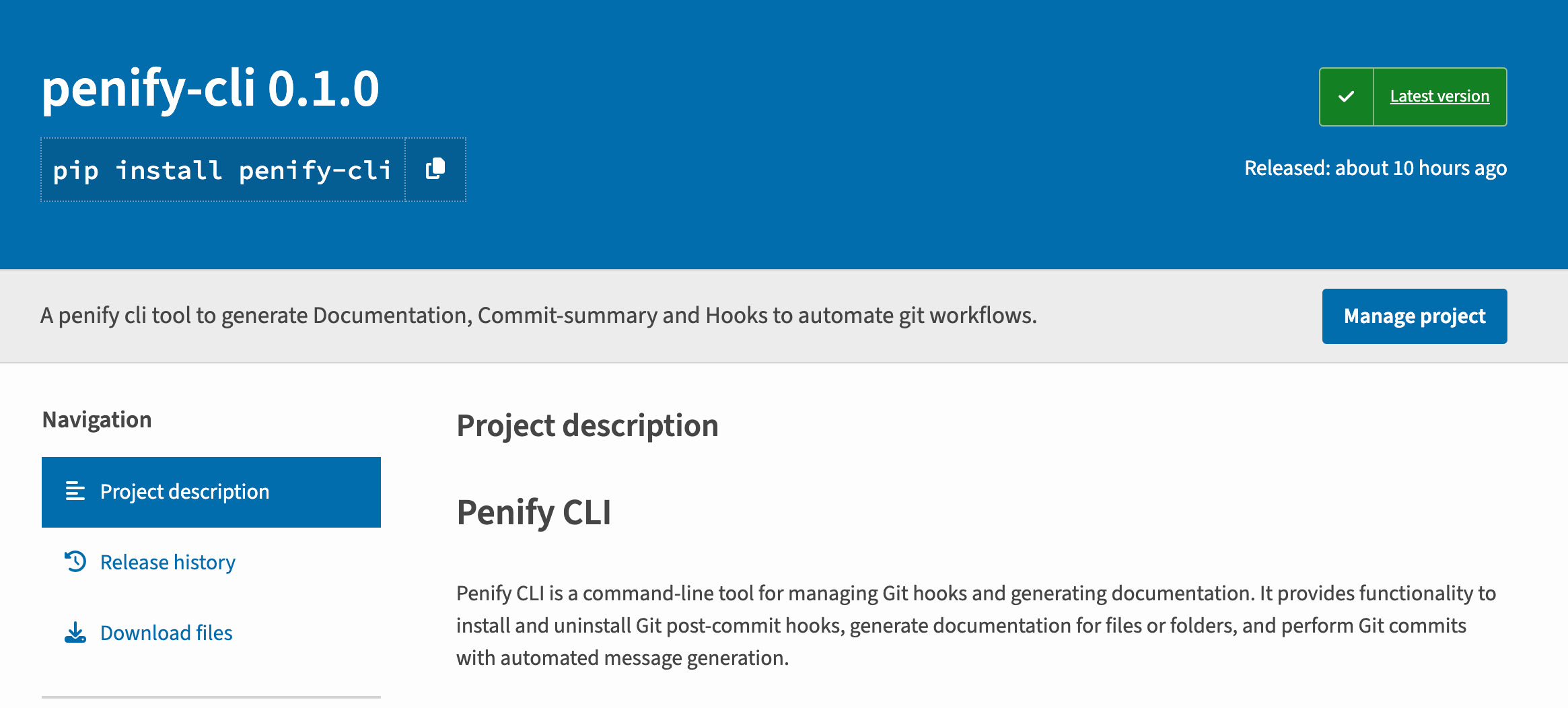
Getting Started with Penify-CLI
First things first, let's get Penify-CLI installed:
pip install penify-cliLogin
You can login using the command
penify-cli loginor else you can manually set the token by following this tutorial: tutorial
Generating Documentation:
Penify-CLI offers multiple ways to generate documentation, catering to different needs:
1. For a Single File
penify-cli doc-gen -fl /path/to/your/file.type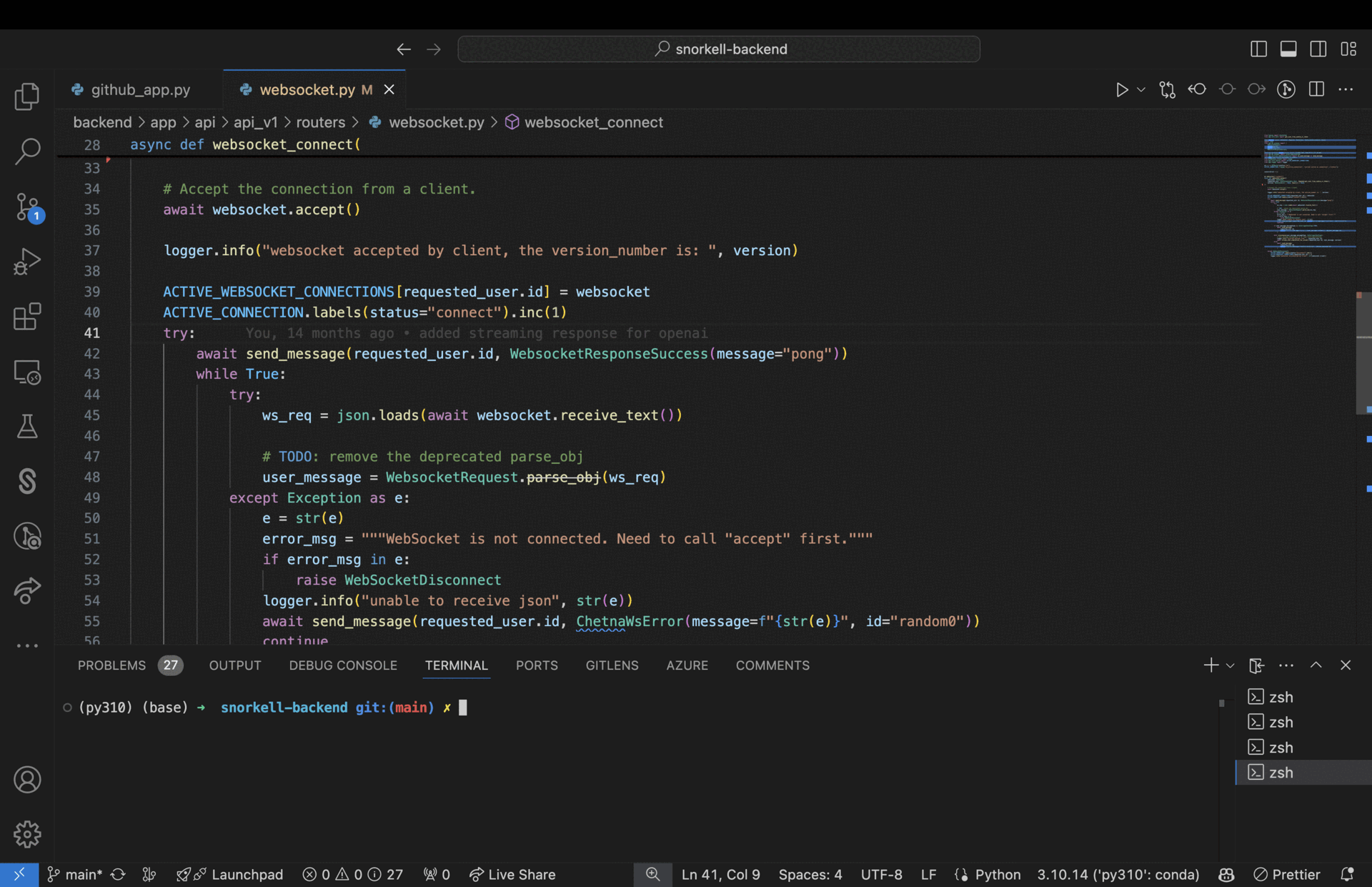
2. For an Entire Folder
penify-cli doc-gen -cf /path/to/your/folder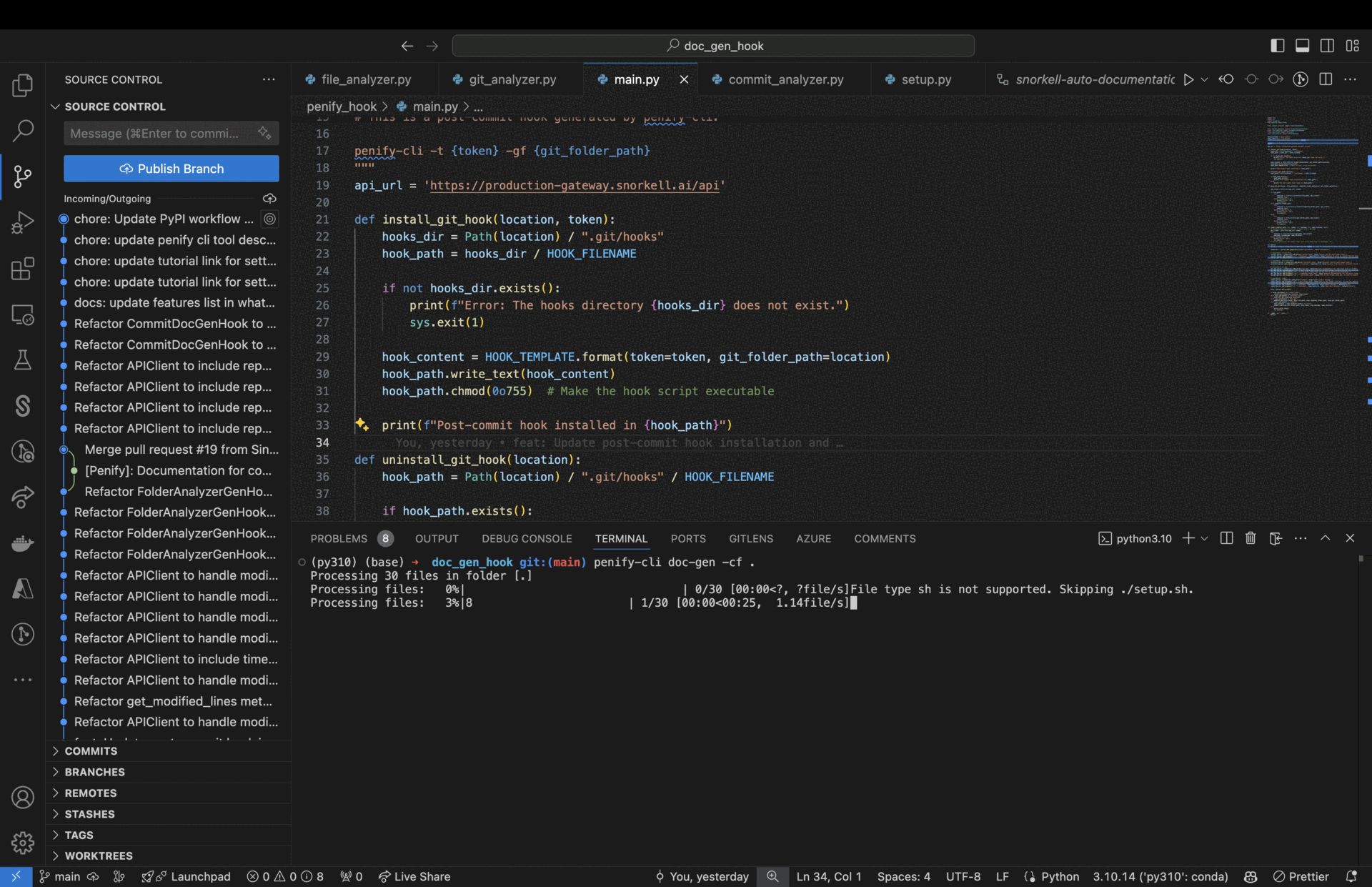
3. For Recent Git Changes
penify-cli doc-gen -gf /path/to/your/git/repo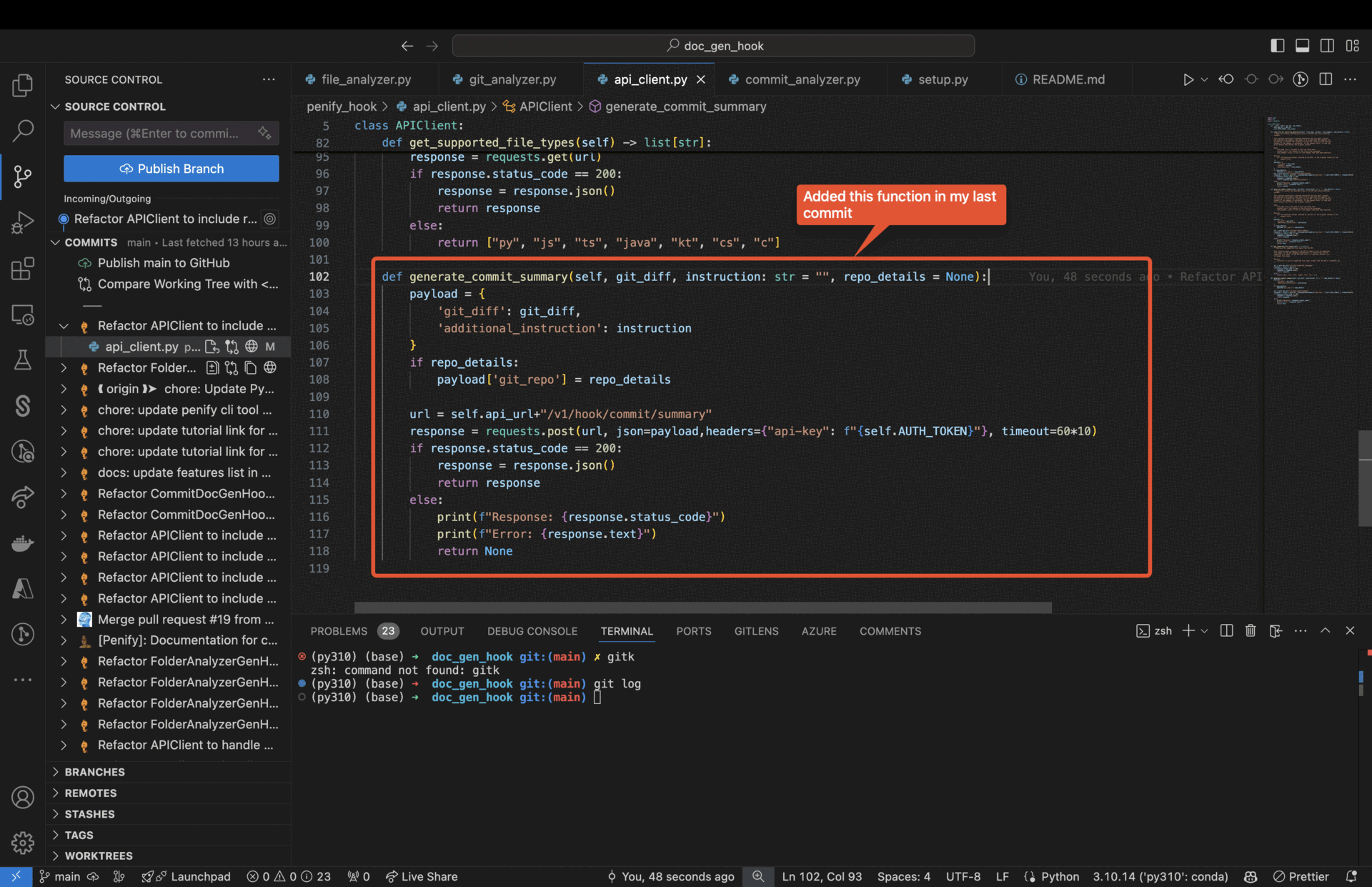
The Magic Behind Penify-CLI
Penify-CLI isn't just about automating documentation - it's about understanding your code. Using advanced natural language processing and machine learning algorithms, Penify-CLI:
- Analyzes your code structure
- Understands the purpose of functions and classes
- Identifies relationships between different parts of your codebase
- Generates context-aware, meaningful documentation
[Image: A flowchart showing the process of Penify-CLI analyzing code and generating documentation]
Real-World Benefits
Let's look at some tangible benefits of using Penify-CLI:
- Time-Saving: Reduce documentation time by up to 70%
- Consistency: Ensure uniform documentation style across your project
- Up-to-Date: Easily regenerate documentation as your code evolves
- Comprehensive: Capture details that might be overlooked in manual documentation
[Image: Before/After comparison of a piece of code without and with Penify-CLI generated documentation]
Best Practices for Using Penify-CLI
To get the most out of Penify-CLI:
- Run it regularly, ideally as part of your CI/CD pipeline
- Review and refine the generated documentation
- Use it in conjunction with inline comments for the best results
- Customize the output to fit your team's documentation standards
Conclusion
Penify-CLI is more than just a tool - it's a paradigm shift in how we approach code documentation. By automating the tedious parts of documentation, it frees developers to focus on what they do best - writing great code.
Give Penify-CLI a try and experience the difference it can make in your development workflow. Your future self (and your team) will thank you!
